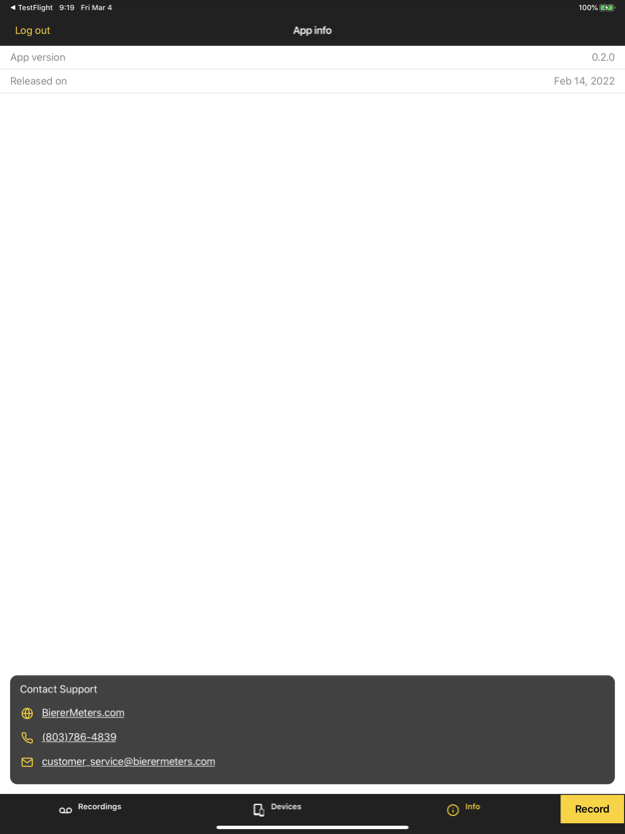Bierer Meter App 1.0.2
Continue to app
Free Version
Publisher Description
The Bierer Voltage Recorder App has the capability to communicate via wireless communication to a VD1000 series meter and take live recordings. As the VD1000 meter functions normally, the communication board translates the reading of the meter and makes it available to be seen on the Bierer Voltage Recorder App. All functions of the VD1000 meter can be seen on the App which includes: The mode, battery voltage, and the voltage reading. The Bierer Voltage Recorder App also has other features that include saving recordings, viewing recordings, adding annotations to recordings, sharing recordings, and a map view of the location in which the recording took place.
May 7, 2022
Version 1.0.2
Features:
- current voltage is now displayed in all screens during a recording
Bug Fixes:
- set the default selected location in a recording to the first recorded selection
- changed the display name of the app to "Bierer App" to stop truncation
- enabled re importing a deleted recording
- handled a crash that could occur when starting a recording with location permissions disabled
- fixed annotation marks being invisible during a recording
- fixed displaying the battery and voltage of a connected voltage meter on other voltage meters that aren't connected
About Bierer Meter App
Bierer Meter App is a free app for iOS published in the System Maintenance list of apps, part of System Utilities.
The company that develops Bierer Meter App is Bierer & Associates Inc.. The latest version released by its developer is 1.0.2.
To install Bierer Meter App on your iOS device, just click the green Continue To App button above to start the installation process. The app is listed on our website since 2022-05-07 and was downloaded 2 times. We have already checked if the download link is safe, however for your own protection we recommend that you scan the downloaded app with your antivirus. Your antivirus may detect the Bierer Meter App as malware if the download link is broken.
How to install Bierer Meter App on your iOS device:
- Click on the Continue To App button on our website. This will redirect you to the App Store.
- Once the Bierer Meter App is shown in the iTunes listing of your iOS device, you can start its download and installation. Tap on the GET button to the right of the app to start downloading it.
- If you are not logged-in the iOS appstore app, you'll be prompted for your your Apple ID and/or password.
- After Bierer Meter App is downloaded, you'll see an INSTALL button to the right. Tap on it to start the actual installation of the iOS app.
- Once installation is finished you can tap on the OPEN button to start it. Its icon will also be added to your device home screen.